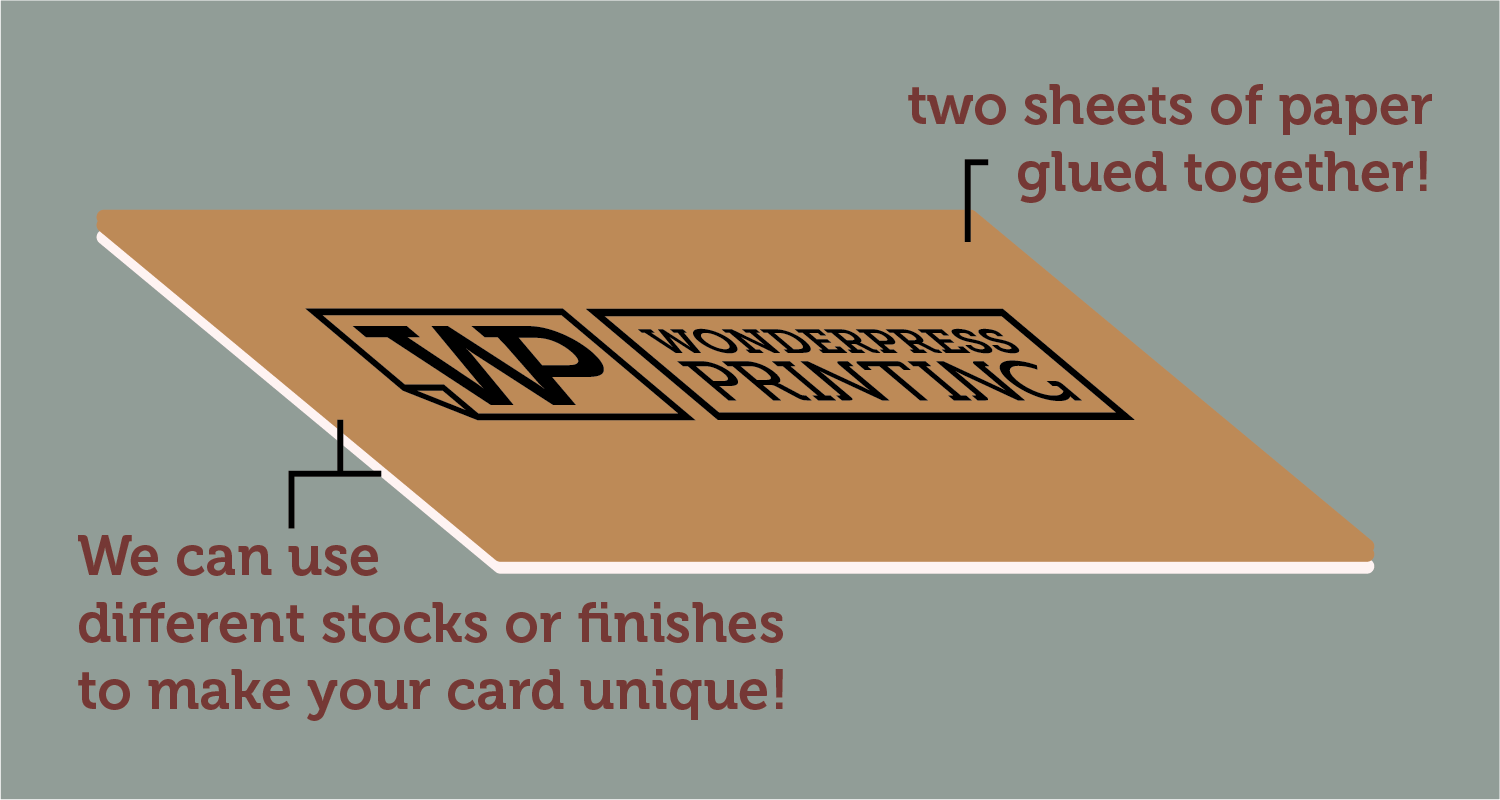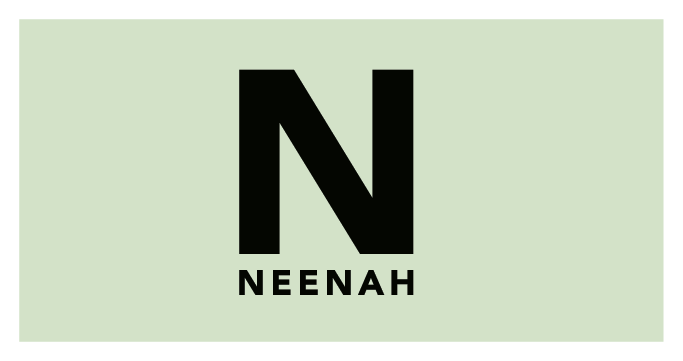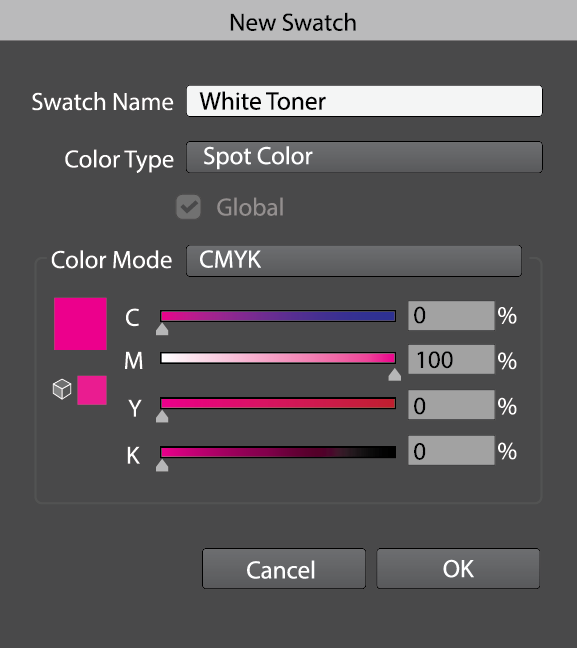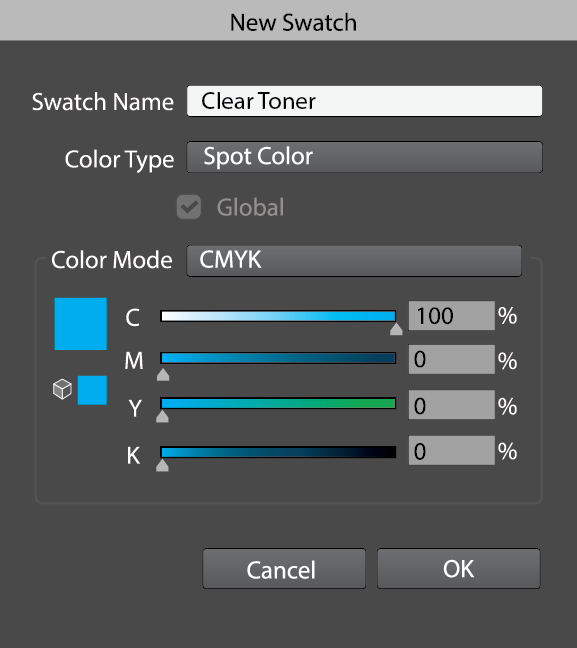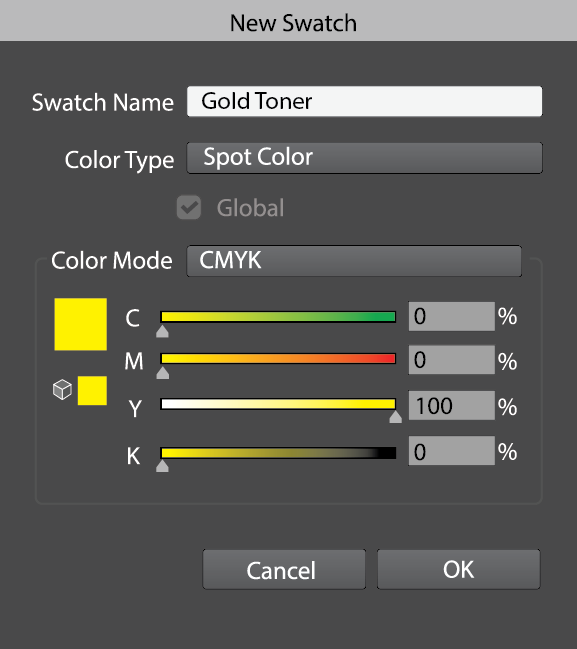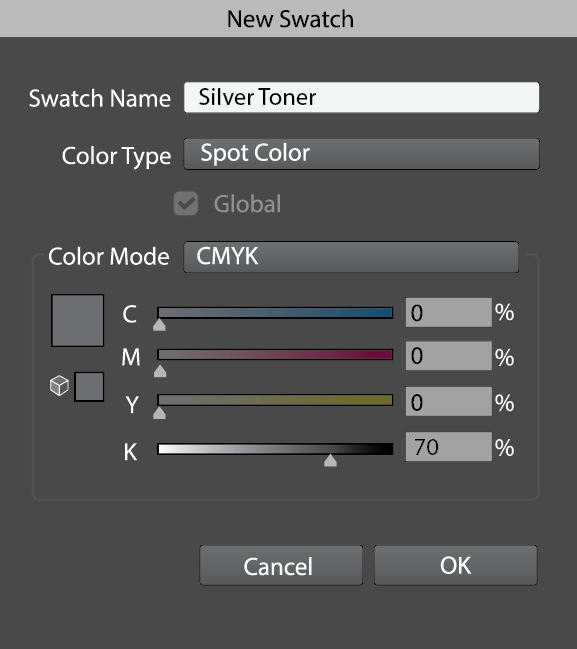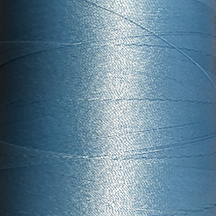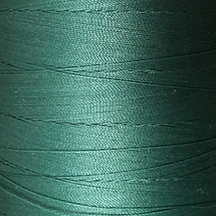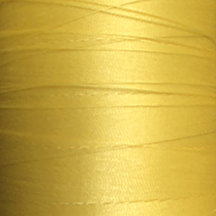Sending Files
Our preferred file type is a PDF with crops and .125 bleed on all sides (.25” total). Ex: business cards are 2x3.5”, total file size is 2.25x3.75. If you are new to printing please see our:
Like many printers we can print many things like brochures, postcards, and business cards. Vanilla.
What we do different:
Thickcards
Playing Cards/Game Decks
Specialty paper
Specialty toner
Books/journals
Laser Cutting
business card pricing
| 1 sided | 2 sided | $/unit 1s | $/unit 2s | |
|---|---|---|---|---|
| Standard US Card | ||||
| 250 | $35.00 | $50.00 | $0.14 | $0.20 |
| 500 | $60.00 | $75.00 | $0.12 | $0.15 |
| 1000 | $90.00 | $130.00 | $0.09 | $0.13 |
| THICKCARD | ||||
| 250 | $87.50 | $100.00 | $0.35 | $0.40 |
| 500 | $175.00 | $200.00 | $0.35 | $0.40 |
| 1000 | $300.00 | $350.00 | $0.30 | $0.35 |
Round Corners: $5/250 cards
Add .05 per card for specialty toner (per side, per color, (limit two), call for laser-cutting or other specialty pricing.
The Staple (3.5" x 2.0")

The Stretch (3.5" x 1.5")
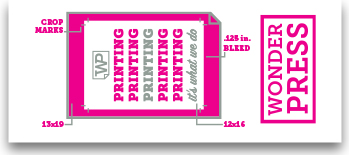
Paper Selection
We have over 200 stocks on the floor but it is constantly changing. If you have a stock in mind that we do not carry we work with several distributors and can most likely find your perfect paper. We just might need extra time to order it in. Please feel free to call ahead and let us know your needs.
< CLICK LOGOS FOR PAPER CATALOGS
Sizes
Our largest digital sheet size is 13x19 (not available in all colors and weights) with an image area of 12.5x18.5 to account for crops and bleed. Oversized sheets are 13x27 (12.5x26.5). Poster prints can go up to 42”x23.” (only available on white Epson stock)
Specialty Toner Setup
(CLEAR, WHITE, GOLD, SILVER)
(Please limit to two specialty toners per project!)
To set up for specialty toner you will need to create a SPOT COLOR that represents the color you want printed (see below for setup for each color). These instructions are for Illustrator and inDesign.
Book Binding Options
—Wire and spiral available in black only, inquire for special order colors
—Perfect Binding (glue)
—Saddle Stitch (staple binding)
—Saddle Sewn (thread colors below!)
Laser Cutting Setup
Create a vector die line and put it on a layer by itself in Illustrator. Set the layer as the top layer and name it Die Line. Be sure to add 1/8” bleed to your file. The die lines need to be continuous. Link all line segments that connect to each other and remove the extra points.